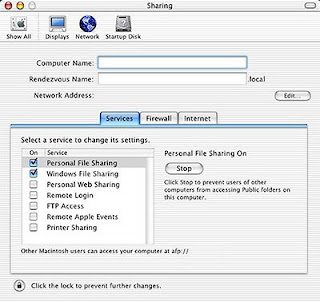
NOTE: Your window will display Computer Name, Rendezvous Name, and Network Address.
Under the Services tab, there is a list of options. Checking the box next to Personal File Sharing will allow you to share files with other Macs. Checking the box next to Windows File Sharing will allow you to share files with Windows users. (For questions regarding other items in the list, contact Computer Support at x.3832.)
To turn File Sharing on, click the Start button. To turn it off again, click the same button, which will now say Stop. (For questions regarding the Firewall and Internet tabs, call Computer Support at x.3832.)




